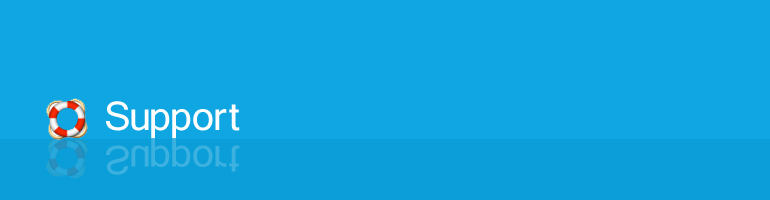HiDownload is back, we re-wrote it, now you can download HiDownload (Phoenix)
Software requirement: HiDownload
6.99 or higher (Download
it)

How to download LiveLeak flv video
by HiDownload
HiDownload as LiveLeak Video Downloader,
just copy the flv video's URL from LiveLeak,
and copy to HiDownload window. HiDownload will analyse
automatically data and get the actual URL, then download
flv video file to your PC.
Step by Step Instructions
1.Open the LiveLeak
website
2.Copy the liveleak video URL(http://www.liveleak.com/view?i=7d9_1206624103)
3.run HiDownload, select "Tools -> Flv
Filter" menu
4.Paste the URL to Flv Filter, and wait a second, you can
find the flv downloadable address in the URL list
5.select the URL item, and click copy button, then download
it by HiDownload.
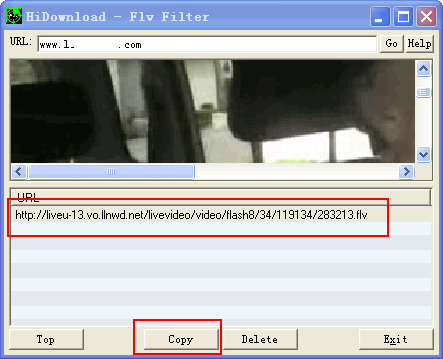
 How
to Download Stream video and video
How
to Download Stream video and video
Relate Link - HiDownload as Flv
Video Downloader
HiDownload
as Youtube Video Downloader(How to download youtube
flv video)
HiDownload
as Google Video Downloader(How to download google flv
videos)
HiDownload
as iFilm Video Downloader(How to download iFilm flv
videos)
HiDownload
as Break Video Downloader(How to download Break flv
videos)
HiDownload
as LiveVideo Video Downloader(How to download LiveVideo
flv videos)