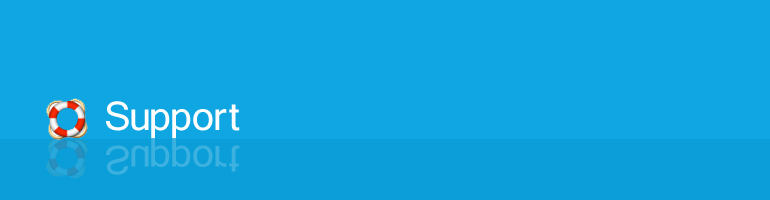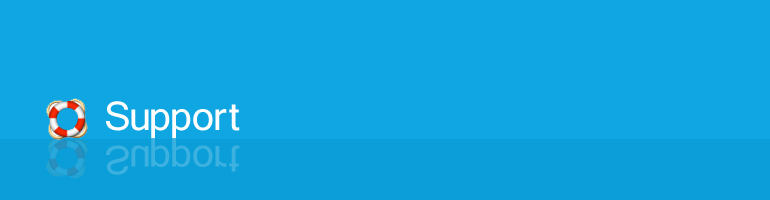Note: Software requirement:
HiDownload 6.98 or higher (Download
it)
1.Open "Podcasts
By BBC Radio Station" webpage, select the
category(Radio 1, or radio 2, or ...)

2.click the "Podcast"
button, go to next webpage and copy the "Feed
URL"
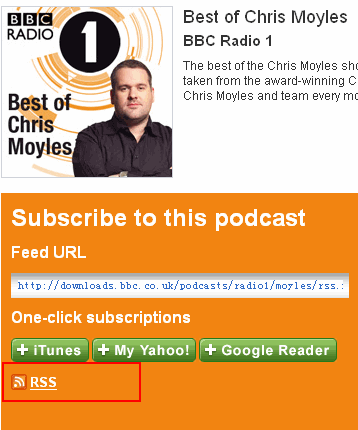
3.Run HiDownload and
select the "Podcast" in category tree
4.clicked "Add"
button ,
open the "add" window and paste the link
to "URL of Podcast" editbox ,
open the "add" window and paste the link
to "URL of Podcast" editbox
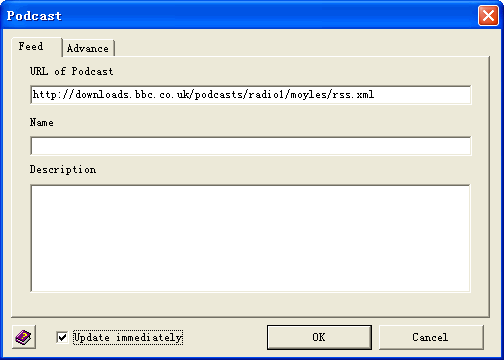
4.check "Update
immediately", then clicked the "ok"
button.
5.After get the RSS file, HiDownload
will download the mp3 or other media files.
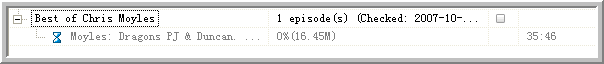
Schedule the BBC Podcast
1.open "Option" windows,
and select "Podcast", then you can change
the "Check for new eisodes".
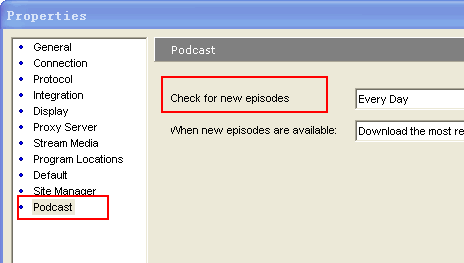
2.then check the "schedule to
download the podcast" in podcast properties
window, HiDownload will check automatically the
podcast.
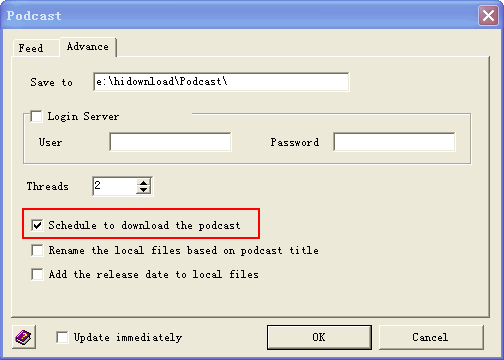
|